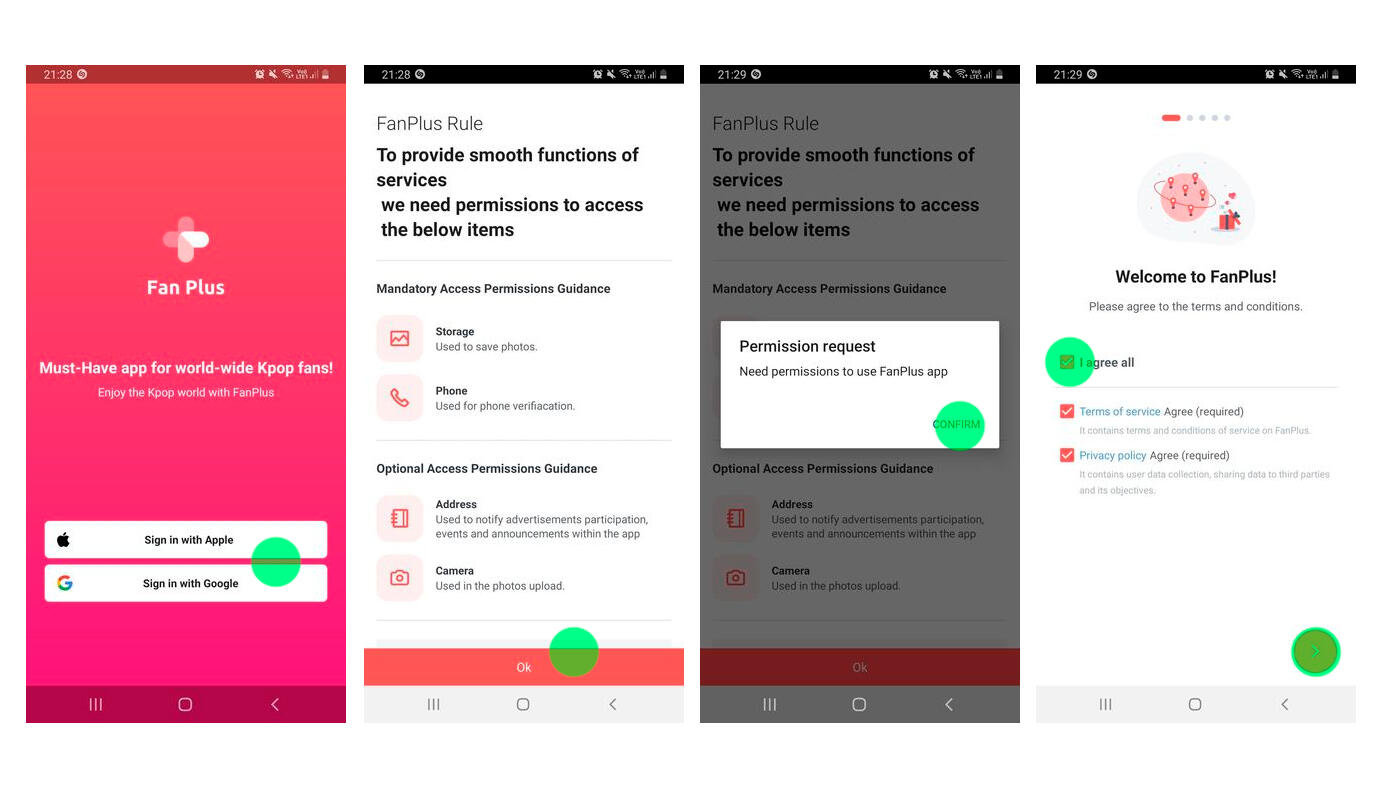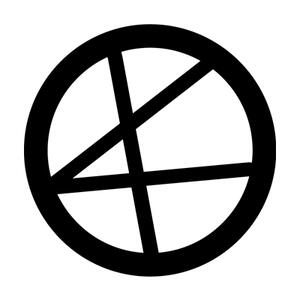
VOTING GUIDE BY TKUNION
TUTORIAL FOR FANPLUS
HOW TO CREATE AN ACCOUNT AND EXCHANGE CASH FOR VOTES
1. Download the Fanplus app clicking the links above. The app is available for both Apple Store and Google Play.
2. You can login by using your Apple or Google accounts.
3. Accept all permissions and agree to all the terms.
4. Choose a nickname.
5. Select "BTS" as your favorite star, then pick the members.
6. Hit the "Ok" button.
7. For this voting, we'll pick V as our bias.
8. Date of birth, gender and where you live sections are optional. You can skip or fill them. Hit the "Start" button once you're done.
9. Enter TaekookUnion for recommender so we both receive 500 cash (using for votes).
10. You'll need to verify your mobile number on phone authentication. Enter the code Fanplus will send to you.
11. Go to "Buy votes" in the main section to exchange cash for votes.
12. Exchange the cash as much as you can.
13. You can also obtain cash by watching videos and playing games.
14. Add friends, give them votes and receive votes back!
15. You can receive cash by checking attendance every day.
HOW TO VOTE
1. Now that you've got votes, it's time to vote. Go to the "Vote" main page and select "Dec. B-day + Debut Fan Vote".
2. Hit the "Vote" button for V.
3. Cast your votes by changing the number, then hit "Vote".